

Notez vos découvertes.Partagez vos pépites.Trouvez vos coups de coeur !
Votre assistant culture et divertissement. Aussi disponible sur l'App Store et le
Play Store
Les tendances du moment

Tout dans une seule app
Créez vos listes pour enregistrer vos activités préférées, films, séries, livres, restaurants...

Enregistrez en quelques secondes
Sauvegardez ce que vous voulez faire et ce que vous avez aimé

Ne manquez plus d'inspiration
Notre IA vous recommande des activités basées sur ce que vous avez déjà enregistré et aimé

Partagez avec vos amis
Partagez vos activités préférées avec vos amis et regardez ce qu'ils ont fait récemment
Ajoutés récemment
1 231 123 memories enregistrés
ÉCRIVEZ ET PARTAGEZ VOTRE AVIS
Commencez par découvrir les avis récents de la communauté
AVIS RÉCENTS
Vraiment bien !!
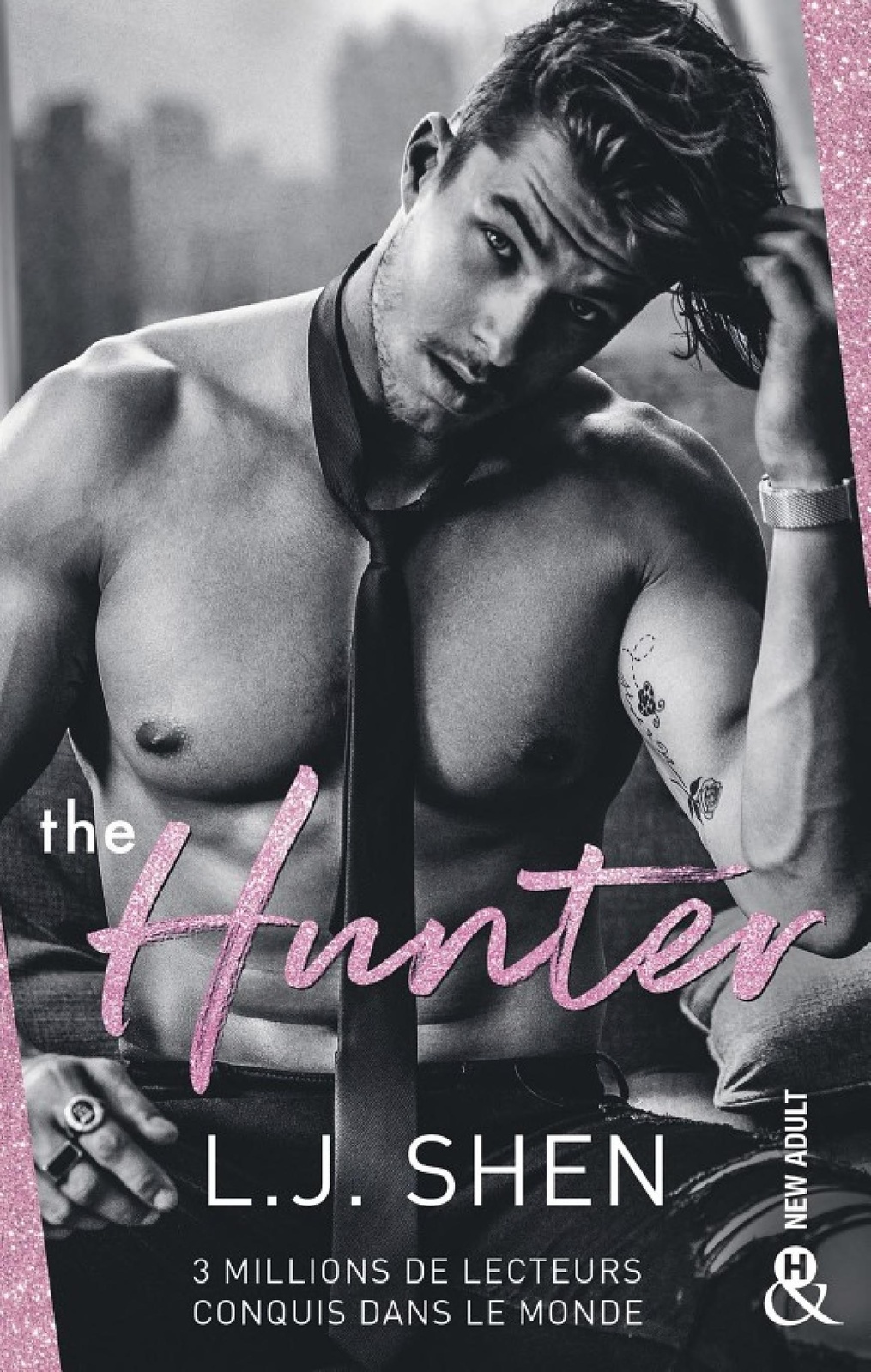
The Hunter
Livres2022L.J. Shen
Arrogant. Provocateur. Irrésistible. Dans la vie, Hunter Fitzpatrick a trois priorités : le sexe, l’alcool et le sexe. Certes, il a peut-être manqué de vigilance en apparaissant dans une sextape qui a été diffusée dans tout le pays. Mais, déjà, on devrait le féliciter pour sa performance. Ensuite, est-ce vraiment grave que l’un des héritiers de la Royal Pipelines Company ait offert au monde le spectacle de sa – sublime – nudité ? Selon son père, oui. Au point que le patriarche lui a posé un ultimatum : soit il parvient à tenir six mois sans alcool, sans sexe et en se mettant sérieusement à travailler, soit il pourra dire adieu à son héritage. Pour être aidé dans sa traversée du désert de l’abstinence, il sera sous la tutelle de Sailor Brennan, alias l’athlète de tir à l’arc qui candidate pour les prochains JO, alias la fille la plus sérieuse et la plus chiante qui ait jamais existé. J - 183 avant la libération. À propos de l’autrice L.J. Shen s’est imposée dès son tout premier roman comme une voix incontournable de la romance New Adult – un succès confirmé dès la parution de Vicious qui s’est immédiatement hissé en tête de tous les palmarès de vente. Elle vit en Californie du Nord avec son mari et leur petit garçon.
Aurait sincèrement mérité 1h de plus
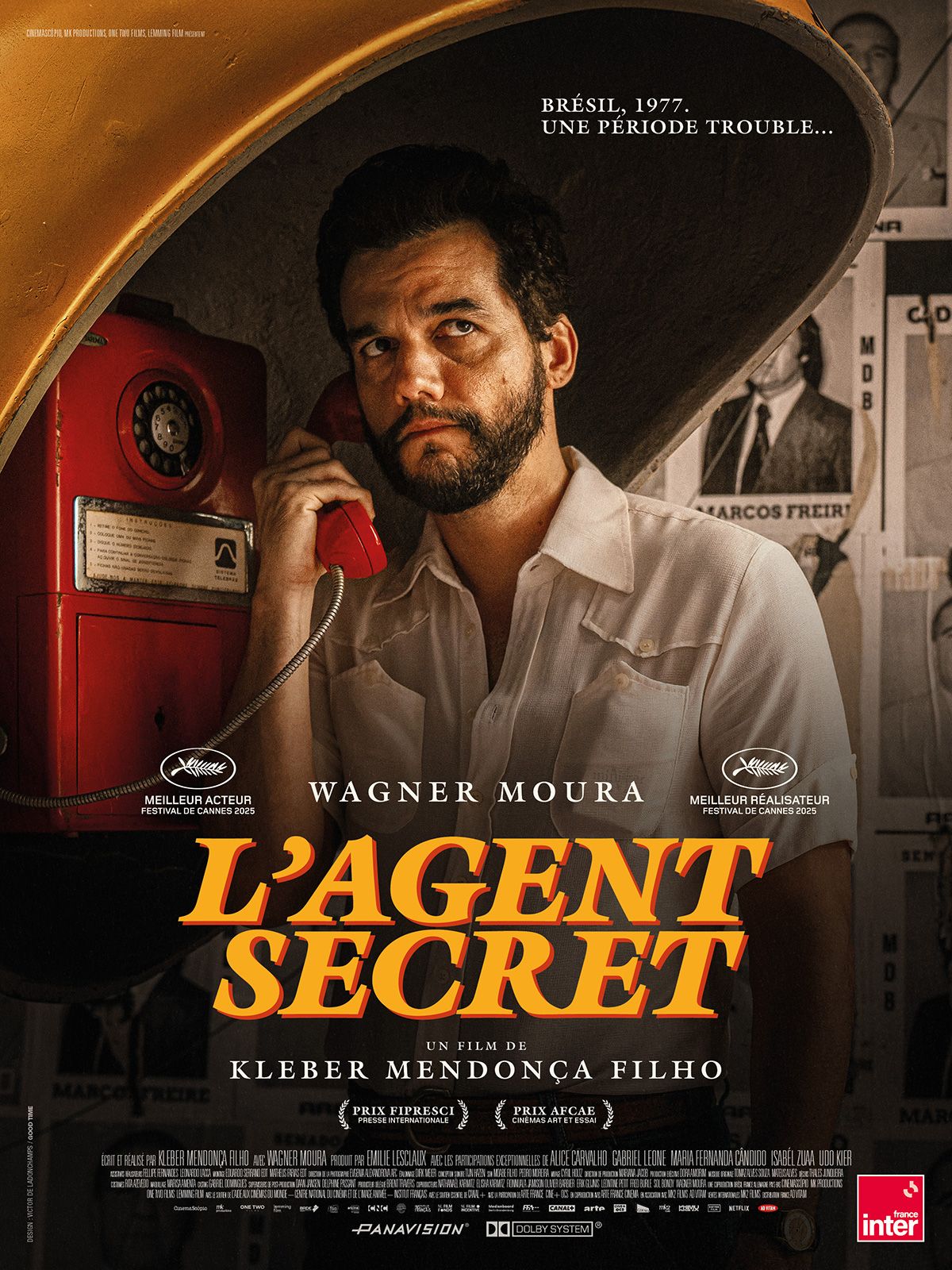
L'Agent secret
Films2025Crime2h41
1977, Brésil. Marcelo, un homme d’une quarantaine d’années fuyant un passé trouble, arrive dans la ville de Recife où il espère construire une nouvelle vie et renouer avec sa famille. C’est sans compter sur les menaces de mort qui rôdent et planent au-dessus de sa tête…
Meilleur

Marty Supreme
Films2025Drame2h29
Marty Mauser, 23 ans, aspire à devenir le meilleur athlète sur la scène mondiale du tennis de table. Le sport est sous-représenté aux États-Unis, ce qui rend difficile le financement de ses compétitions à l'étranger. Il est toutefois prêt à tout pour arriver à ses fins, y compris nouer des liens avec une ancienne actrice et son riche mari entrepreneur. Son entêtement pose un problème pour les personnes de son entourage, qui font souvent les frais de ses choix cavaliers.
Network est sûrement l’œuvre la plus brillante de Sidney Lumet et peut-être l’une des plus intéressantes des années 70. Une satire féroce de...
Tout voir
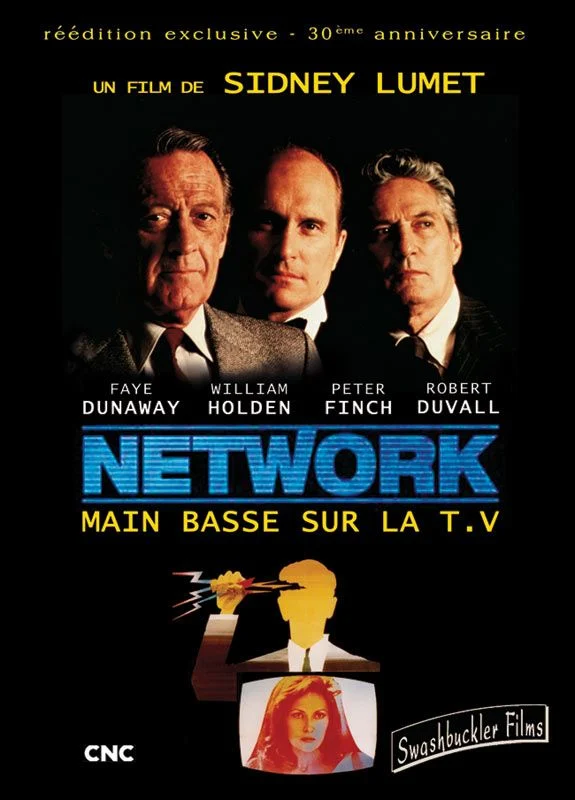
Network, main basse sur la télévision
Films1976Drame2h01
Au milieu des années 70, les informations à la télévision changent. Le journalisme perd en effet pied face au pouvoir de l'argent et le besoin croissant de divertissement. Une rédaction se bat alors pour maintenir son audience sans se compromettre.
Sympa sans plus

Cœurs en thérapie
Films2024Romance1h34
Afin de rédiger un article, un journaliste sceptique participe contre son gré à une thérapie pour cœur brisé… et finit par ouvrir le sien à la charmante psychologue.
Archi archi MIAM
C'est trop mimi, les meufs qui tiennent le restaurant sont sympa et c'est super bien décoré
Une seule entrée et un seul pla...
Tout voir

Osteria Paradiso
Restaurant
Trouvez de l'inspiration
Memorizer centralise tout ce que vous pourriez aimer : films, séries, livres restaurants, musées ...


















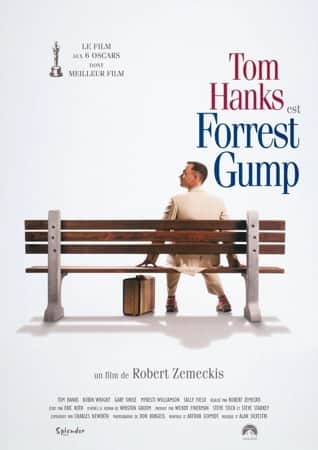










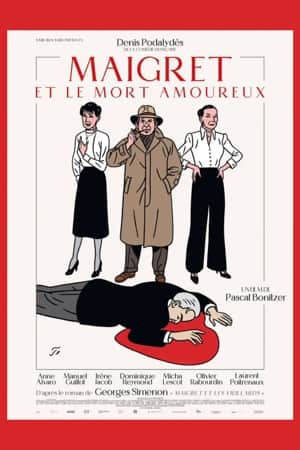
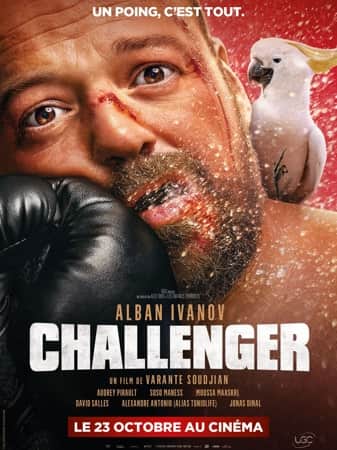







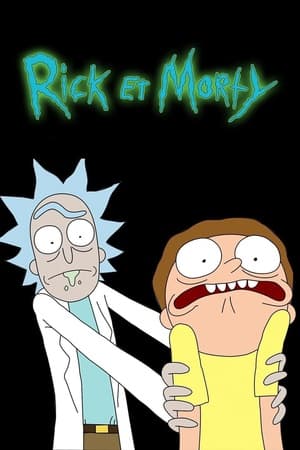
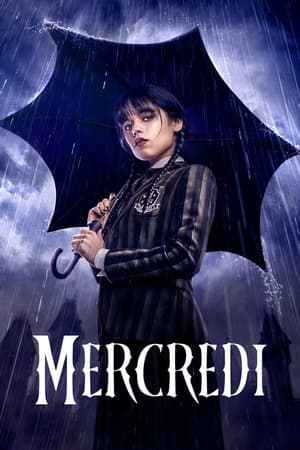












 0
0 0
0 0
0
 0
0 0
0 0
0 0
0 0
0






















































